Some times you can't find "Run as different user" option when you right click by keeping Shift Key on cmd.exe as shown in below image
Here the one option to change the current user to different user for CMD.EXE
1. Open Command Prompt
2. Enter the following Command
runas /user:domain\login cmd.exe
3. It will prompt for password, please enter password as of domain\login account as shown in below image
4. New command prompt window will open as shown in below image
Here the one option to change the current user to different user for CMD.EXE
1. Open Command Prompt
2. Enter the following Command
runas /user:domain\login cmd.exe
3. It will prompt for password, please enter password as of domain\login account as shown in below image
4. New command prompt window will open as shown in below image

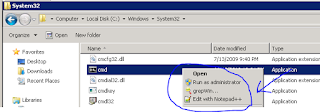

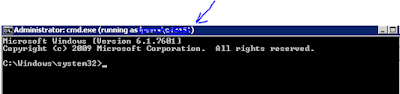


No comments:
Post a Comment